Switching (or Not) to an AI Browser for Search — My Immediate Impression
With the exception of the latest fad of goggles and interfaces akin to Vision Pro, our gadgets haven’t changed much in years, which also means that the humble browser has more or less stayed the same. Tabs, searches, bookmarks—the flow feels like it’s never going to change. Through chatbots, summarization tools, and more intelligent searches, AI has subtly crept into our browsers in recent years, but the user experience has never felt interrupted.
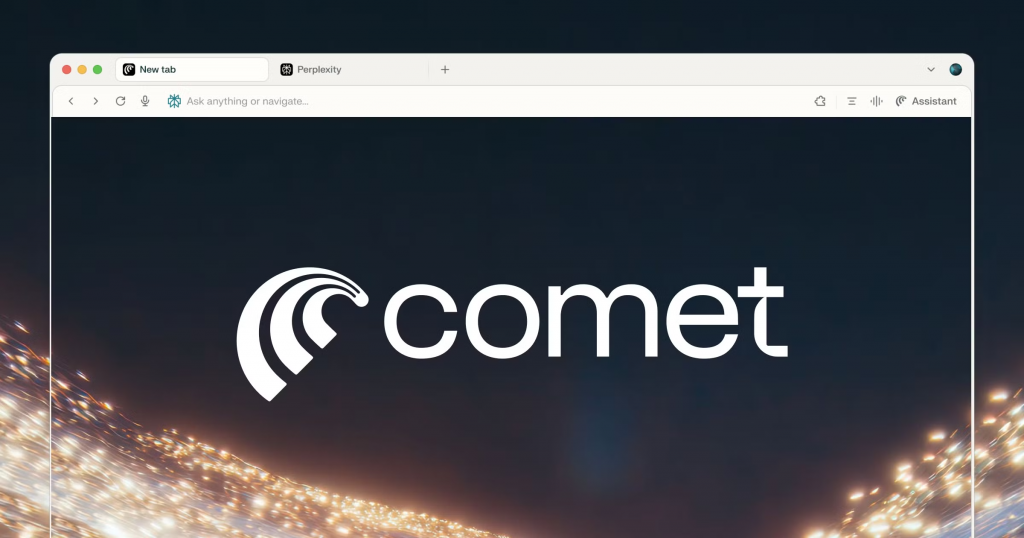
Then came Comet, Atlas, and a new breed of AI-driven browsers. Perplexity’s Comet calls itself a browser that “thinks with you.” Curious, I decided to give it a go, not as a tech reviewer but as a regular user. I’m no browser expert, so this isn’t about specs or benchmarks. It’s about how it feels to let AI sit in the driver’s seat of everyday browsing.
At first, everything felt familiar. I thought this might be a good start, maybe even a small advantage, switching to something new before others catch on. Comet made it easy to migrate my existing browser profile, and my bookmarks and settings appeared instantly. It felt reassuringly smooth.
Then I started searching.
I’ll admit, I’m still wired to think in Google terms, expecting a long list of links, images, and videos across multiple pages. But Comet’s results were different with just a few concise text links, neatly summarised. It was efficient, but also oddly constraining. I realised I was no longer seeing the open web the way I was used to. There was this sense of limitation, like being guided through a curated hallway instead of a busy marketplace. I’m not encouraged to open ten tabs to compare opinions or scroll endlessly through headlines. The sense of discovery, that small joy of stumbling upon something unexpected was missing.
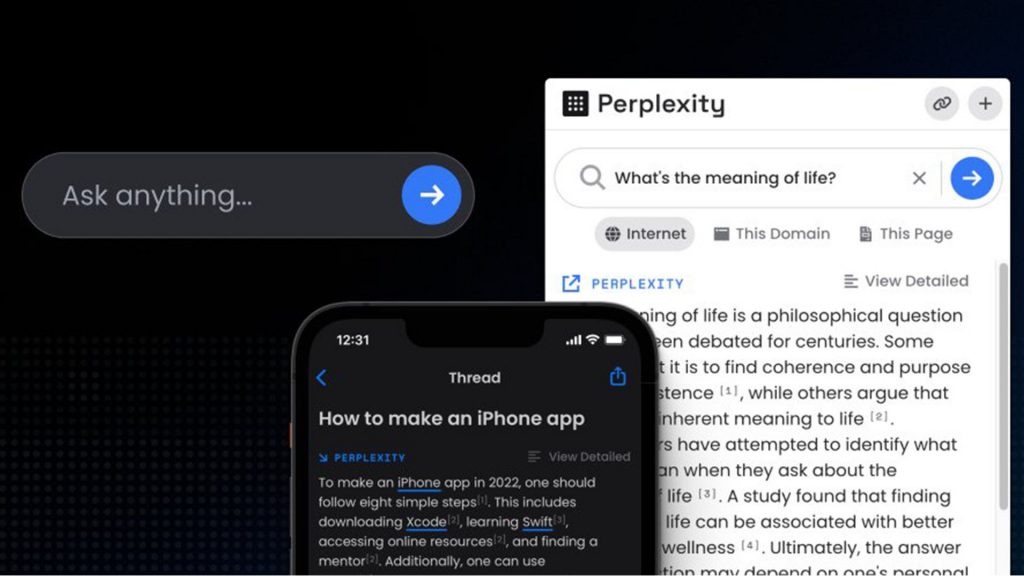
Comet conveys confidence with its tidy presentation, as though to say, “Don’t worry, I’ve done the work for you.” However, that assurance sometimes makes the perspective more limited.
What did feel refreshing, though, was how seamlessly it blended information from what I was already viewing. I could ask follow-up questions about a page without switching tabs, and the browser responded in context. The built-in assistant felt genuinely integrated, able to interact with what’s on screen and focus my search around the topic, not just the keywords.
For example, I was reading a news article about the Los Angeles Dodgers’ recent win against the Blue Jays (an epic victory apparently), and since I’m no baseball watcher, I asked Comet to break it down. With one click, it summarised the key plays and context in plain English, translating the game’s drama into my language. I didn’t have to leave the page, search for terms I didn’t understand on Google, or open any new tabs. It’s a clever approach that makes browsing feel more fluid and intentional. Still, it takes time to adjust. For someone used to scanning through dozens of options, this new, more guided way of browsing feels both efficient and slightly restrictive at the same time.
AI-driven browsers shine with fact-based queries, the scoreline, and “what is” or “how to” type of questions. But when it comes to topics that are more open or subjective, that balance between efficiency and exploration within the browser still feels unresolved, it’s called a browser for a reason.
I’m sure there are settings I haven’t explored yet, features that could fine-tune the experience. It’s inevitable that AI will continue to creep into our browsing lives. The challenge for tech companies is finding the right balance, making things smarter without making users feel like they’ve lost control. Unless these browsers want to cater only to the AI enthusiasts, they’ll need to win over the mainstream user. The assistant part of Comet feels natural and genuinely helpful, but the search experience still needs refining before it can replace the openness of a traditional browser. For now, I’ll stick to Chrome and Edge, which already blend AI features without changing how we browse. Still, it’ll be interesting to see how this experiment evolves and whether this new way of “thinking with your browser” will one day become the norm.
Justin Wong
Senior Project Manager, Ruder Finn Interactive Asia